Because many problems about flashing the motherboard BIOS and VGA, I open the thread about how to create a bootable UFD Flashdisk .. Why? Because the UFD is now much easier to find than the floppy drive and floppy
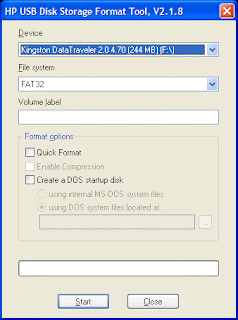 Follow this step:
Follow this step:1. Download HP USB Disk Storage Format tool download here
2. Download Windows 98 System Files download here
3. install the HP USB Disk Storage Format tool and extract the Win98 system files on a particular directory (it's up to you)
4. Then open the HP USB Disk Storage Format tool from the START MENU => PROGRAM => HP USB Disk
5. enter Flashdisk then check on the Quick format and Create a DOS disk strartup then click on the "DOS SYSTEM USING located at" then locate the directory / folder where the files Win98 System have been extracted
6. Click the Start .. and wait a minute, you already have a
Do not forget to activate the 1st BOOT DEVICE to HDD => usb hdd or a removable device at your BIOS setup
A sample bios board flashing with phoenix award :
after bios awdflash and copied (eg bios.bin) performed live flashing as follows:
C: \> prompt type "C: \ AWDFLASH bios.bin / cks / sn / py / cc / cd / cp / ld / qi / WB" without the quotes
OK nice try .. be happy
This entry was posted
on Wednesday, December 02, 2009
and is filed under
Computer Tips n Tricks
.
You can leave a response
and follow any responses to this
entry through the
Subscribe to:
Post Comments
(Atom)
.




2 comments